How to Delete Sitemap in New Search Console this is an
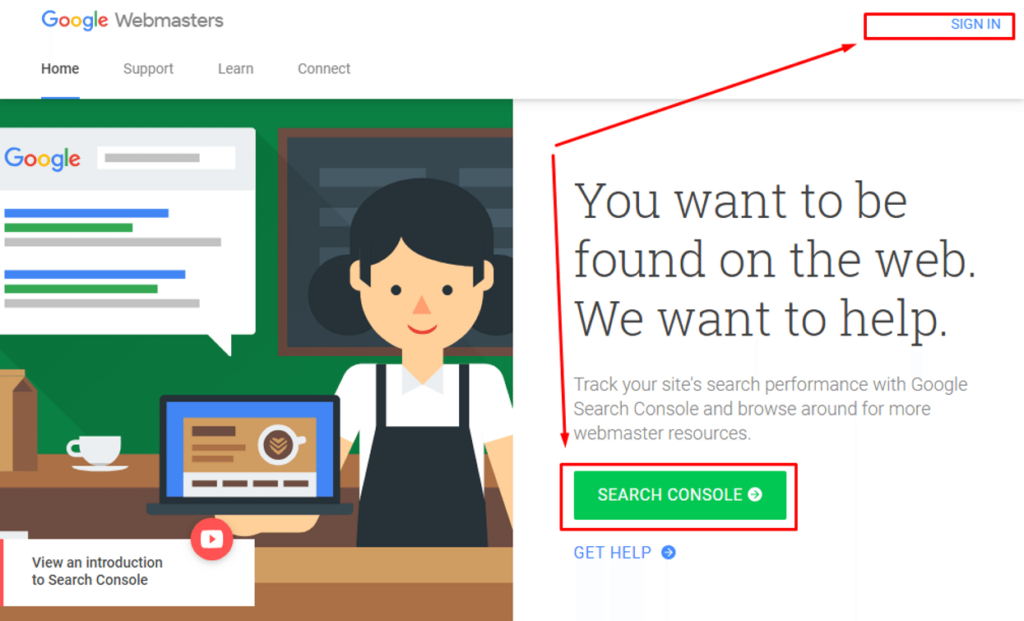
So, if you thought your sitemap has any problem then you have to remove that one. So, before learning more how to delete sitemap from new search console you have to learn about the Google Webmaster Tool.
What is Google Webmaster Tool?
The Google Webmaster Tool is a tool that helps to the blogs and website to Crawling and Indexing in the Google Search Engine. So, when you create a new blog or Website you have add the new one in the Google Webmaster Tool. Also, after that you have to add a Sitemap that helps Google to understand your blog or website. But sometime it we put the wrong Sitemap so, we have to delete the Sitemap.
There is two search console of the Google Webmaster Tool one is old and another is the new Search console tool. Now we have done all action with the New Search Console. So, you have to follow the steps for How to Delete Sitemap in New Search Console.
You May Like: How To Get Daily Paytm Offers
Steps | How to Delete Sitemap in New Search Console
- Search The Google Webmaster in your browser
- Sign-In The Google Webmaster
- Choose the Main Menu
- Click on the Sitemaps
- Choose the Wrong Site Map that you want to Delete
- Click On the More Option
- Then Click the Remove Sitemap
- Confirm The Action by Click “remove” again
May You Like: How To Change Wifi password
Detail Explanation Of the Steps
First, you have to open your browser and search for Google Webmasters. After that, you have to Sign-In to your webmaster account. After Sign-In you have to Choose the Main menu. So, after that, you have to click on the Sitemaps. Also, now you have to click on the Sitemap that you want to delete or Remove from the webmaster tool. So, Click the Sitemap that you want to remove.
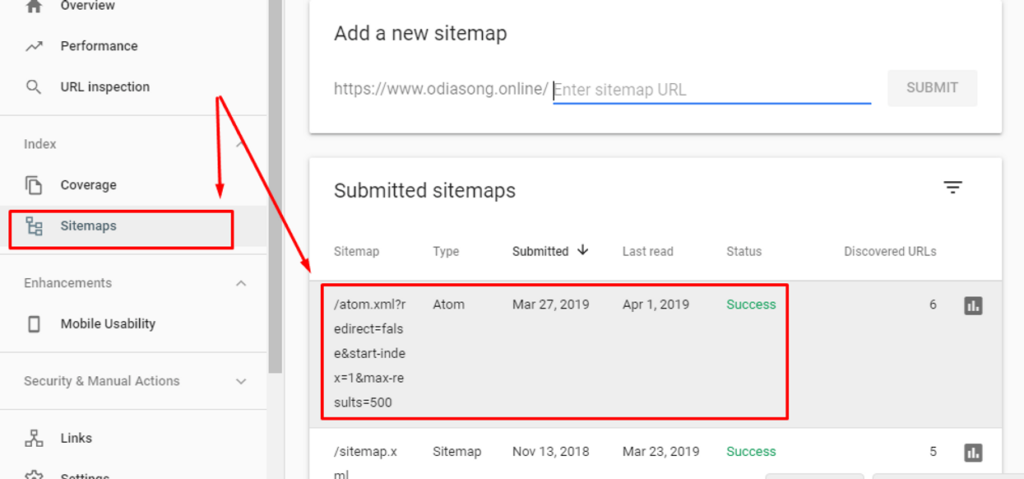
So, After clicking the sitemap now you have to go to the “more option” near open Sitemap in the right top. When you click on the more option of Three Dot the Remove Sitemap option will shown. Now You have to click on the remove Sitemap. After that, you have to confirm the action by again clicking the Remove option. Also, you must have to follow the steps for How to Delete Sitemap in New Search Console.
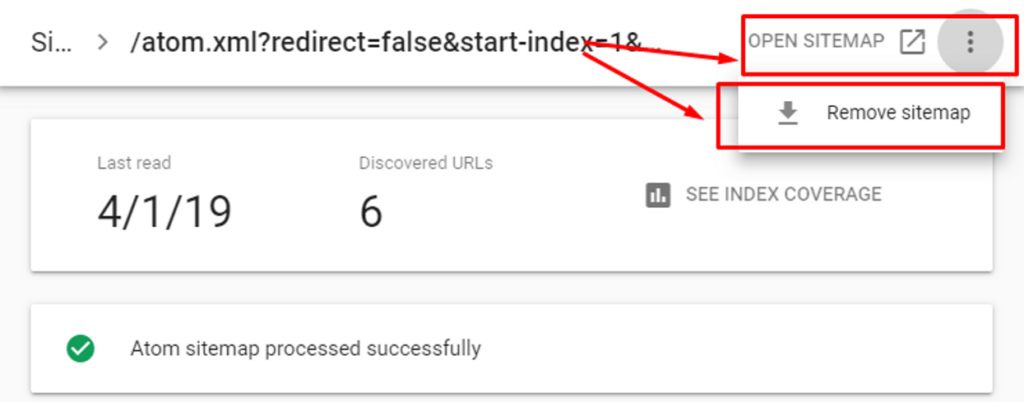
You May Like: How To Change Gmail password
Last Terms
This is very important to add a sitemap on the Google Search console. Also, it is very important remove the wrong sitemap from the search console. Because the sitemap is the main source of your Google Ranking of your blog or website. So, Must remove the wrong sitemap and help to your Blog and Website to grow with Google.
This is all about the How to Delete Sitemap in New Search Console. So, if you have any problem to understand How to Delete Sitemap in New Search Console. Then comment below or if you have any suggestion for us then also, comment below. if you like the article then share with your friends.
You May Like:
How to Change Twitter Username
How To Change Facebook Name
Apex Legends Pc Download and System Requirement
Ocean Of Games the Safe Ways to download games
Top Five Free Backlink Checker Tool
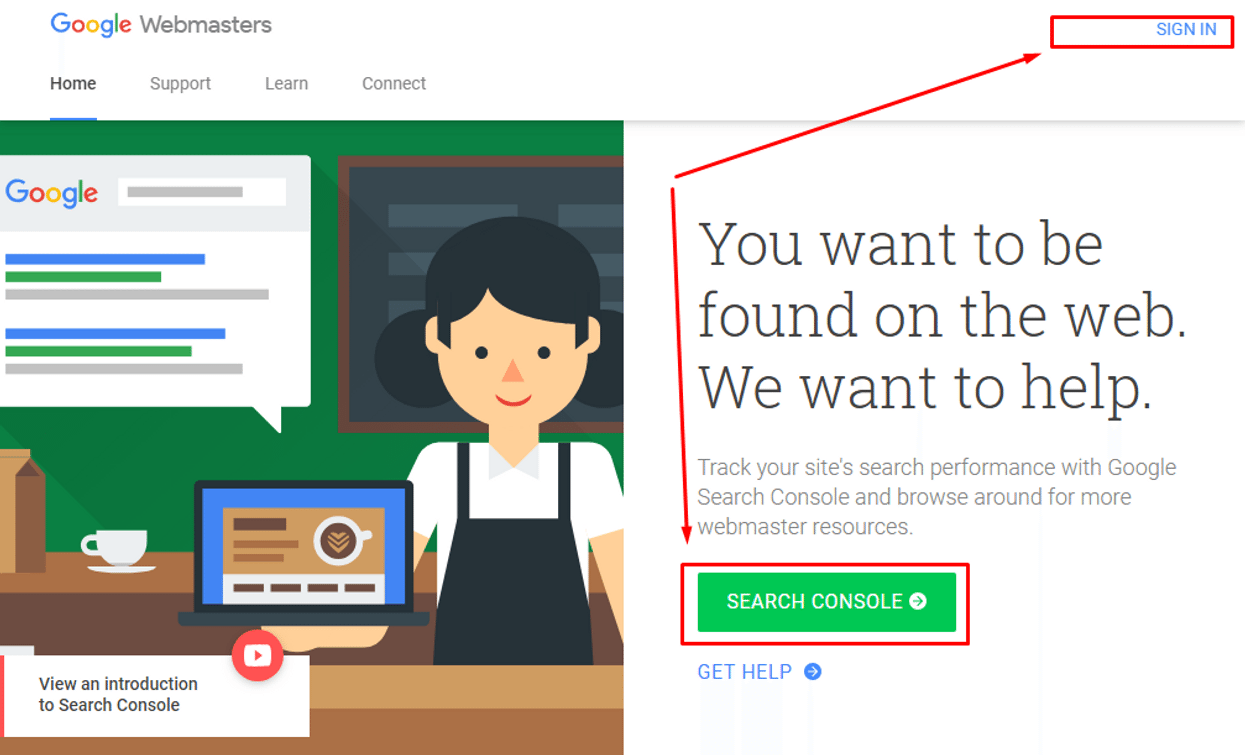


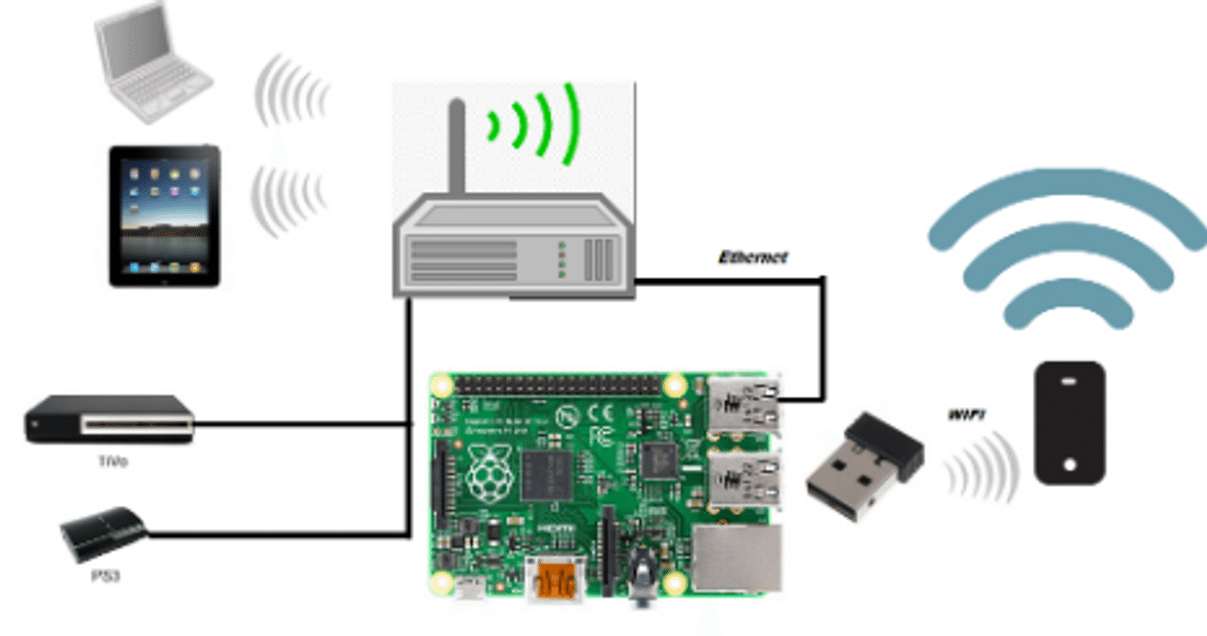

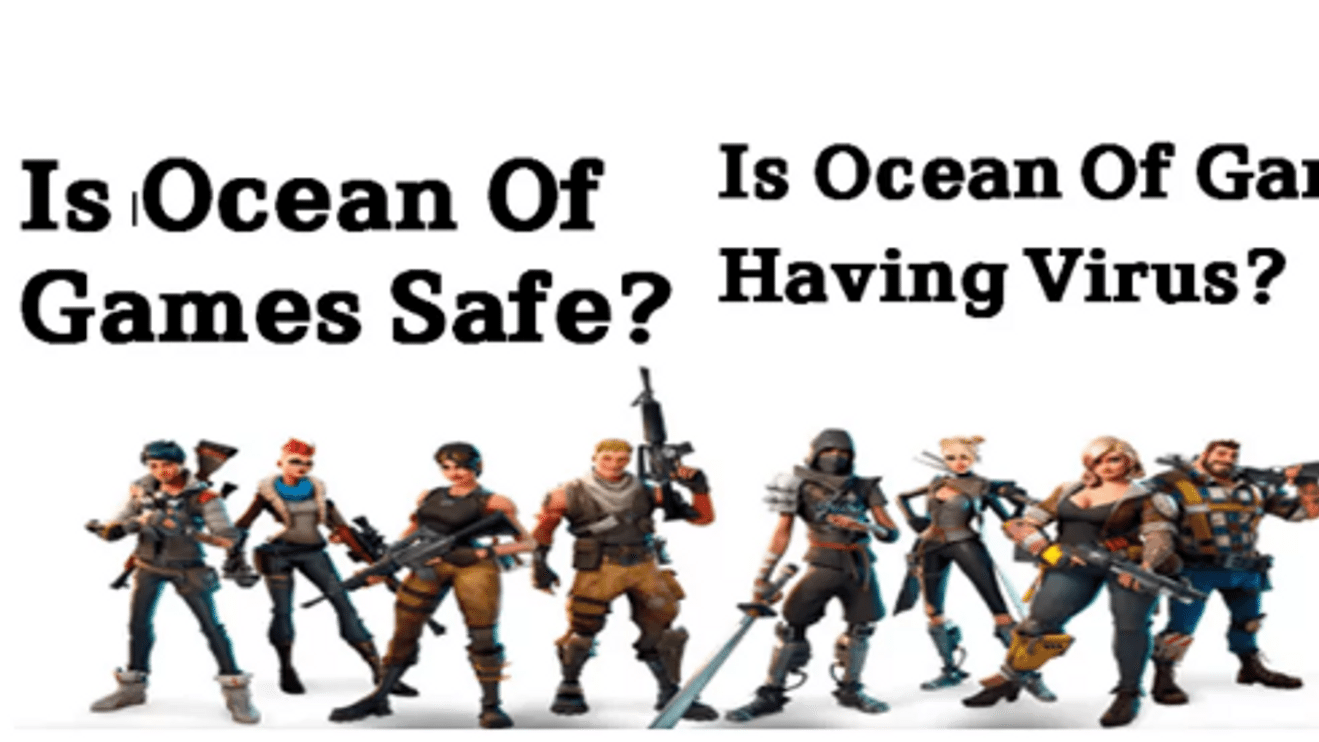
Thanks for the instruction. There seems to be a problem with the “Confirm” popup window in Search Console – it disappears after 0.5s. So you have virtually no chance to confirm the removal of the sitemap. This issue occurs on Chrome, Firefox and also iOS Safari. Despite this problem, I have found a workaround! Use a touchscreen device — if you’re quick, you can use your free hand to hit “Remove” in the all-too-brief popup window. It may take you a few goes, but in this way, I have managed to remove old xml sitemaps from google search console that were causing our website massive issues. Good luck all!
welcome to you
vya.oqwe.dotricky.com.pcd.mi
whb.ctzk.dotricky.com.xgq.ps
Thanks to you
This is helpful content
Backlinks that work Rank
Backlinks that work Rank