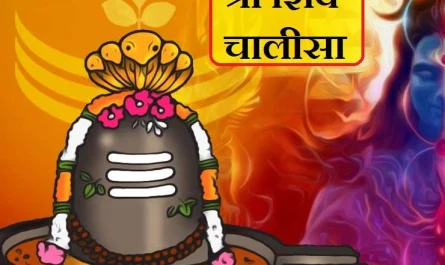A good resume is filtered out of many by the recruiters based on qualifications and essential Microsoft Office skills. It is not that only the academic accomplishments count; advanced computer skills are most coveted these days. To win the rat race, one needs to think and learn a step ahead. Whether you are a student or a job seeker, your knowledge about Microsoft Office would be an asset for a prosperous futureWhetherether start-up hubs or esteemed firms. Companies all use Microsoft Word, Excel, PowerPoint, and Outlook, Microsoft OneDrive, SharePoint, and other Microsoft Office 365 Business products.
Expertise in Microsoft tools will impress your employers that you can perform data handling or any related presentation tasks. Since the day when Microsoft Office has been introduced to the world, it has always been the most extensively used tool for documentation, information organization, presentation creation, or data processing. Thus, it guarantees a promising role to an eligible candidate hunting for a decent job in multinational companies. All you can do is enrolling for excellent Microsoft Office Training and, after that, customizing your resume skills section. In this article, we will discuss how Microsoft Office skills can lead to a promising career.
MS Office skills that must be in a resume
Listing specific basic tasks like creating a Microsoft Word doc or an Excel sheet would be too ordinary to mention on a resume. Nonetheless, suppose you add more advanced skill certifications. In that case, it is understood that essential functions are at your fingertips, and the employer gets confident to hire you as one of the most eligible candidates. Let’s see what needs to be added as MS Office skills to an outstanding resume.
Microsoft PowerPoint
An idea is best depicted through visuals and texts, and it is known to have an impeccable influence on the audience. And then, within a moment, just an idea becomes the key to success.
- Slide formatting and creating templates: Know how to add transitions, images, animations, and narration to slides and make them worth presentable. Customize and create templates that best suits a presentation
- Adding hyperlinks: Learn to switch between different parts of your presentation, embed data, and open links or documents without the need to exit the display.
- Sharing slideshows: You might feel like sharing or broadcasting a presentation to a remote audience, friends, or colleagues. Then, practice this feature to present your slideshow to them.
Microsoft Excel skills
Microsoft Excel skills let you play along rows and columns, calculations and tables, shortcuts, and spreadsheets.
- PivotTables: Select and manipulate columns in a spreadsheet and analyze data in Excel.
- Formula functions: Include beneficial calculative functions such as IF/AND/OR functions, Lookup functions, and statistical functions.
- Macros: Know how to record and jump to a shortcut for performing complex routine tasks in Excel.
Microsoft Outlook skills
- Share and configure calendars: Organise and mark your schedule on a calendar to share the same with the teammates. Schedule a project, holiday, or vacation for easy reminders.
- Plan a meeting: Arrange a meeting by adjusting the time and location. Forward the invite to the attendees and request a response.
- Assign tasks: Decide what to assign; after that, distribute the tasks according to due dates and evaluate the work-in-progress.
Steps to improve Office skills
Now when we are aware of the need of the hour, it’s equally important to know which way would be worth following. The journey begins as discussed below.
Step 1 is opting for a course in the Microsoft Office program
Refer to the best online tutorials and classes for Microsoft Office skills. To begin with, go through free online self-study followed by a paid instructor-led preparation class or ILT’s (instructor-led training) for the certification program to become an expert.
Step 2 is to get certified.
Knowledge without an authentic doc might sometimes be underestimated. A recognized certification must accompany any course you do. You can complete a Microsoft Office Specialist (MOS), MOS Expert, or MOS Master certification online and eventually grab the concerned certificates available at different Excel, Outlook, PowerPoint, and Word levels. These certifications might someday be a golden ticket to your goal.
Step 3 is to practice.
Practice what you learn so that you can use that prowess to stand out from the crowd when you get hired. Ensure to practice those Microsoft Office programs, tools, and functions to effectively launch them into action.
Contents
- 1 MS Office skills that must be in a resume
- 2 Microsoft PowerPoint
- 3 Microsoft Excel skills
- 4 Microsoft Excel skills let you play along rows and columns, calculations and tables, shortcuts, and spreadsheets.
- 5 Microsoft Outlook skills
- 6 Steps to improve Office skills
- 7 Step 1 is opting for a course in the Microsoft Office program
- 8 Step 2 is to get certified.
- 9 Step 3 is to practice.
- 10 Practice what you learn so that you can use that prowess to stand out from the crowd when you get hired. Ensure to practice those Microsoft Office programs, tools, and functions to effectively launch them into action.