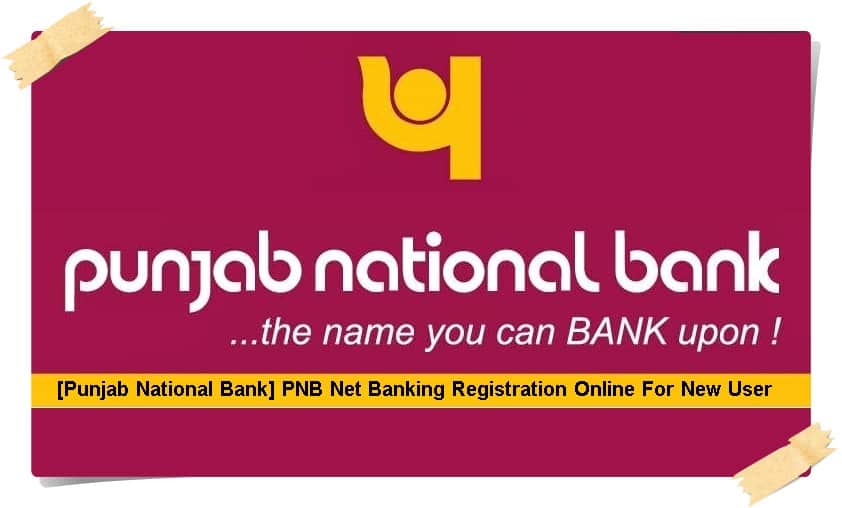While the traditional way of recharging involved going to a store and buying a recharge voucher, the rise of digital payments and mobile apps has made online top-ups, such as Vi recharge, a breeze. So, if you are looking for a hassle-free and convenient way to recharge your phone, read on!
How to Proceed with Vi Recharge Using MobiKwik?
The online Vi recharge process may seem overwhelming. But don’t worry; MobiKwik has made it simple and user-friendly, so you can recharge your number in just a few easy steps. In this section, we will guide you through the process of renewing your phone subscription using MobiKwik. Follow along with us and discover how to recharge your phone with ease.
● The first step for carrying out an online recharge for your Vi number is to download and install the MobiKwik app on your mobile phone. Simply log in to your account and you can start using the app right away.
● Next, navigate to the ‘Recharges & Bill Pay’ section. This section can be found on the app’s home screen.
● To initiate your online Vi recharge, enter the phone number that you wish to recharge. It is important to ensure that you enter the correct phone number to avoid any potential failure in the recharge process due to an incorrect phone number.
● Once you have entered the phone number, you need to select whether the phone number is for a prepaid or postpaid connection. This is an essential step, as the plans for prepaid and postpaid connections differ.
● After selecting the prepaid/postpaid option, you need to choose your mobile operator Vi, from the list of operators displayed on the app. Make sure you select the correct operator, as an incorrect operator selection will result in a failed transaction.
● Once you have selected the operator, you need to select the circle you belong to. The circle refers to the geographical location where your phone number is registered. This step is important as the plans for different circles may vary.
● After selecting the circle, you will be shown a list of plans that are designed exclusively for you. You can check these plans and select the one that suits your needs. Alternatively, you can also fill in the amount you want to recharge.
● You can choose to pay using any of the available payment methods, such as debit/credit card, net banking, or UPI.
Benefits of Using the MobiKwik Mobile App
MobiKwik’s mobile app is a highly preferred option for online payments and digital transactions, thanks to its numerous benefits that set it apart from other options available in the market. Let us explore some of the advantages of using the MobiKwik app for vi recharge:
● Attractive offers and discounts: The MobiKwik app offers exciting cashback, discounts, and other lucrative deals that can help you save money and get more value for your spending. These offers are constantly updated, ensuring that you can always find great deals.
● Risk-free: Traditional wallets come with the risk of losing your cash if your wallet is lost or stolen. However, with MobiKwik, you can be assured of the safety of your funds. Even if you lose your phone, you can easily block your account and prevent unauthorised access to your funds.
● Better financial management: Digital transactions constantly update your finances, making it easier for you to track your transactions and balances. This helps you stay in control of your finances.
While you can do your Vi recharge in various ways, or even offline, using MobiKwik will not only make the process easier but will also help you earn great cashback and offers. The MobiKwik mobile app offers several advantages, from easy and convenient transactions to attractive offers and discounts. By using this recharge app, you can enjoy hassle-free, secure, and rewarding digital transactions