How to deactivate Facebook Account: Hello friends, Now we discuss How to deactivate Facebook Account. So, read the complete article for complete knowledge.
Also, many people are using Facebook and many people may have one or more accounts. So, sometimes people want to deactivate the Facebook account.
So Dear friends keep reading the post. the steps of How to deactivate Facebook Account is fully explored below.
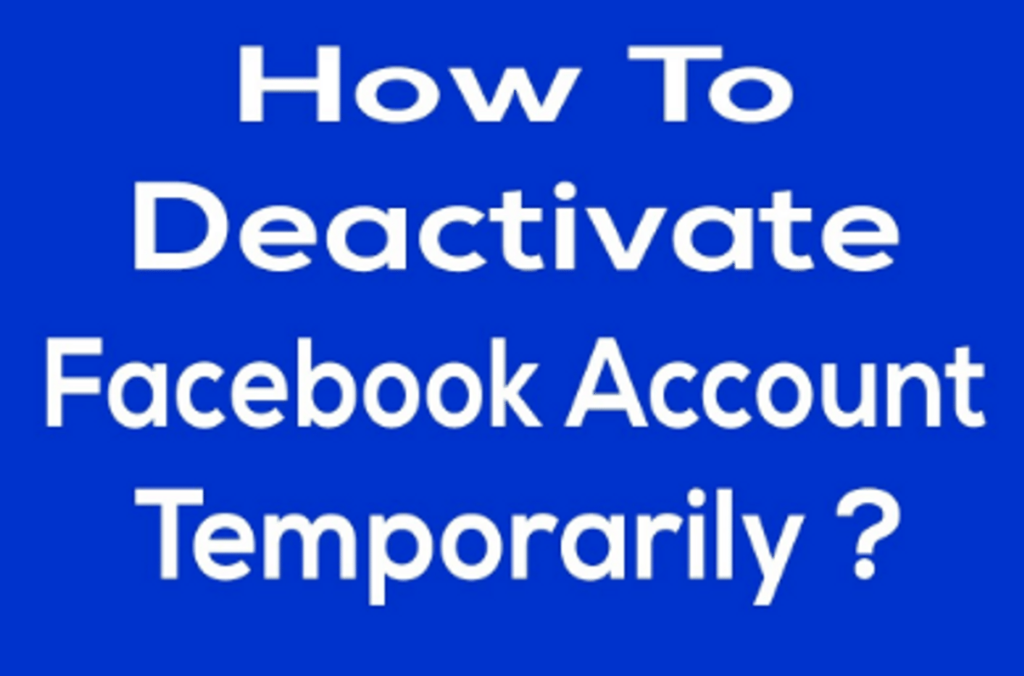
There Two processes to close your account on FB. Also, you can close your account temporarily and you can close permanently. So. if you want to temporary closing your account then you can do it easily. But remember the temporary closing is only invisible from FB and when you want again Log in to your account then it will act again. So, if you want to deactivate your account then follow below Steps.
There is another process to permanently close your facebook account. So, if you want to delete your account then you have to send a request to the Facebook team. And after they proceed your account will be permanently deleted.
You May Like: How to Download Games From Ocean Of Games
Steps For How to deactivate Facebook Account
- The first Check enable your mobile data
- Go to the Login for facebook
- Click on the “down arrow” of account menu near “quick help”
- Go to “Setting”
- Select “General” option In Left Top
- Click Edit under “Manage Account”
- Scroll down and Choose “Deactivate your account”
Details explanation of How to deactivate Facebook Account
First of all, you have to log in your facebook account. Also, after Login then click on the down arrow of the “account menu”. So, if you using the computers then you can see the down arrow. But, if you using a mobile phone then you can see the three parallel line of “account menu” So, choose the account menu according to your device.
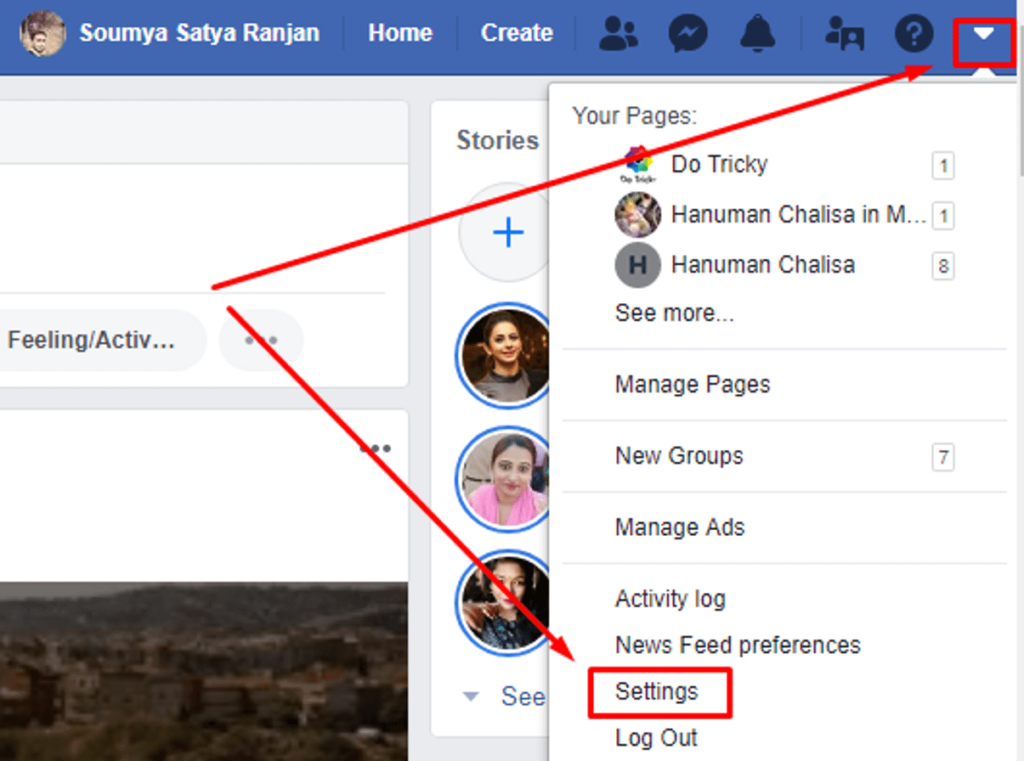
So, after choosing the account menu you have to go to the “setting” option. When you go to the “Setting” now you can see the “General” option in the left top bar.
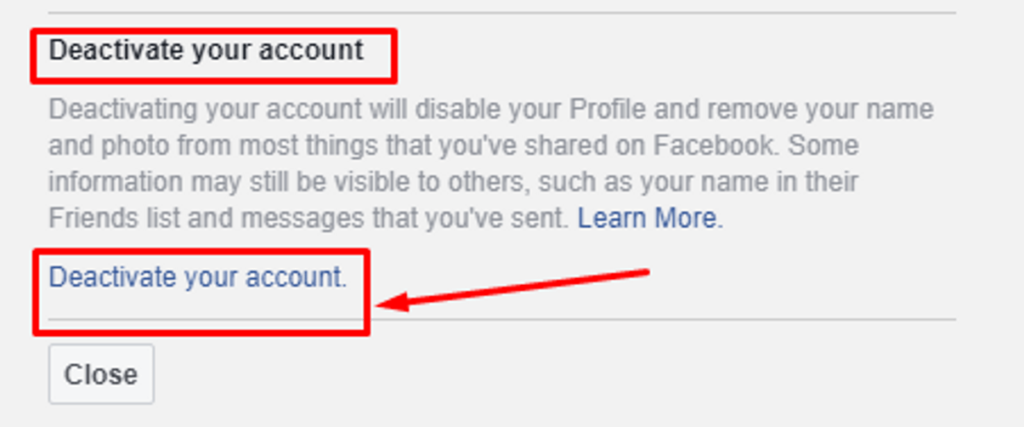
In the “General Account Setting,” the sixth options is “management account” choose edit of Management Account. After clicking on Edit you have to scroll down and now you can see the of options for How to deactivate Facebook Account. Finally, choose the “Deactivate your account” to deactivate your account.
May you Like: Apex Legends Pc Download Free To Play
Steps For Delete your FB account
- Login your FB account.
- Click on the Down arrow near quick help option in the computer. But in case of mobile choose three parallel line account menu.
- Go to “Setting”
- Choose “General” options it the left top bar.
- Click On “Edit” Under “Manage Account”
- Lastly, Choose “Request Account Deletion”
Details explanation to delete your account
Dear friends, as usual, you have to Login your Facebook account. After that, if you using the mobile phone then choose the three parallel line of the Account menu. Also, if you using the computer then you have to click on the down arrow near Quick help option to go to the Account Menu.
When you choose the account menu. After that, you have to choose the Account “Setting” and then you have to go to the “General” of your Account Management. if you using a computer then you can see the general option in the left top.
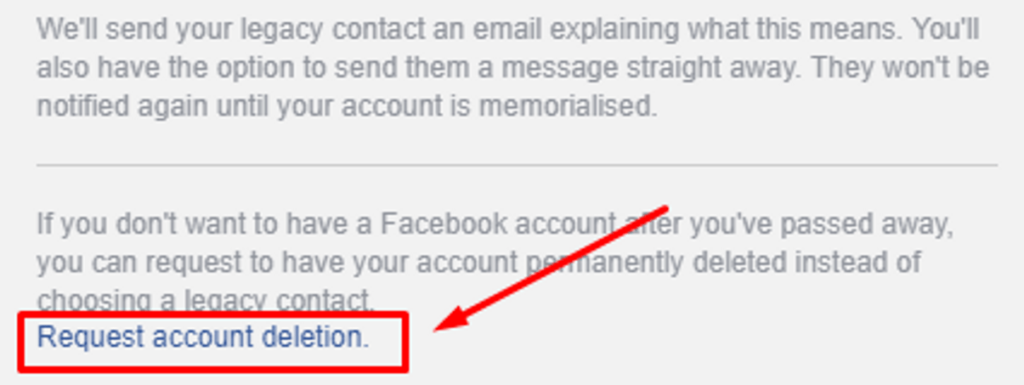
When you choose the “general” option of your account then you have to go to the “Manage Account” option. Now you have click on Edit of “Manage Account” and now you have to scroll down. After scrolling down you can see the option Request Account Deletion. After that facebook team processes your request to delete your account. And this is all about how to deactivate Facebook Account and Delete.
May Be You Like: How to Change your Wifi Password
Watch Video for how to deactivate Facebook Account
Last Terms
Lastly, this is all about how to deactivate Facebook Account and Delete. So if you have any problem with this article then you can comment below for any help. Also, if you have any suggestion for us then must comment below. finally, if you really like the article then share with your friends to help him. This is complete details of how to deactivate Facebook Account and Delete.
You May Like:
Apex Legends Pc downloads and System Requirements
How to download games from Ocean of Games
How to Change Wifi Password of Modem and Routers

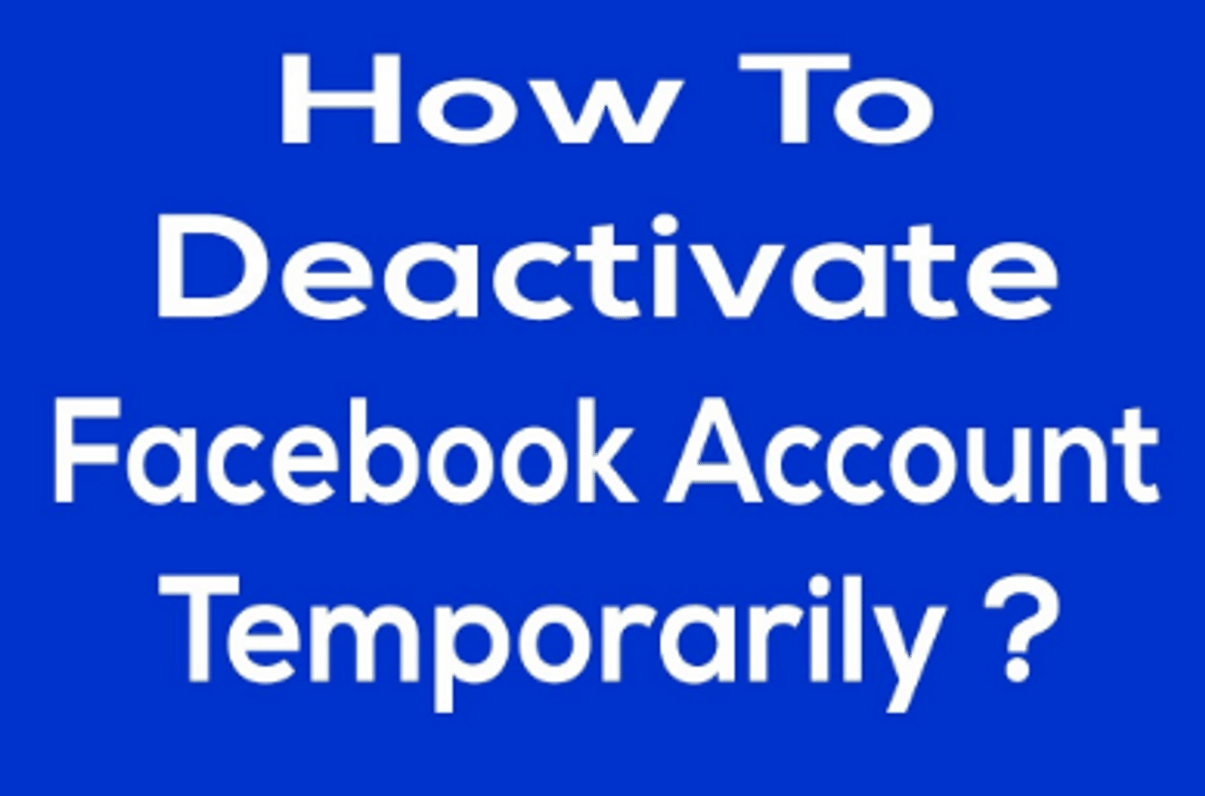
Hey, how’s it going?
I want to pass along some very important news that everyone needs to hear!
In December of 2017, Donald Trump made history by recognizing Jerusalem as the captial of Israel. Why is this big news? Because by this the Jewish people of Israel are now able to press forward in bringing about the Third Temple prophesied in the Bible.
Jewish Rabbis have publicly announced that their Messiah will be revealed in the coming years who will be a leader and spiritual guide to all nations, gathering all religions under the worship of one God. They deny Jesus as their Messiah, and the Bible tells us this Jewish Messiah will be the counterfiet that will bring about a false peace, and ultimatley the great tribulation.
They even printed a coin to raise money for the Temple with Donald Trumps face on the front and with king Cyrus'(who built the second Temple) behind him. On the back of the coin is an image of the third Temple.
More importantly, the power that runs the world wants to put a RFID microchip in our body making us total slaves to them. This chip matches perfectly with the Mark of the Beast in the Bible, more specifically in Revelation 13:16-18:
“He causes all, both small and great, rich and poor, free and slave, to receive a mark on their right hand or on their foreheads, and that no one may buy or sell except one who has the mark or the name of the beast, or the number of his name.
Here is wisdom. Let him who has understanding calculate the number of the beast, for it is the number of a man: His number is 666.”
Referring to the last days, this could only be speaking of a cashless society, which we have yet to see, but are heading towards. Otherwise, we could still buy or sell without the mark amongst others if physical money was still currency. This Mark couldn’t be spiritual because the word references two different physical locations. If it was spiritual it would just say in the forehead. RFID microchip implant technology will be the future of a one world cashless society containing digital currency. It will be implanted in the right-hand or the forehead, and we cannot buy or sell without it! We must grow strong in Jesus. AT ALL COSTS, DO NOT TAKE IT!
“Then a third angel followed them, saying with a loud voice, “If anyone worships the beast and his image, and receives his mark on his forehead or on his hand, he himself shall also drink of the wine of the wrath of God, which is poured out full strength into the cup of His indignation. He shall be tormented with fire and brimstone in the presence of the holy angels and in the presence of the Lamb. And the smoke of their torment ascends forever and ever; and they have no rest day or night, who worship the beast and his image, and whoever receives the mark of his name” (Revelation 14:9-11).
People have been saying the end is coming for many years, but we needed two key things. One, the Third Temple, and two, the technology for a cashless society to fulfill the prophecy of the Mark of the Beast.
If you haven’t already, it is time to seek God with all your heart. Jesus loves you more than you could imagine. He wants to have a relationship with you and redeem you from your sins. Turn to Him and repent while there is still hope! God bless!
Hi, Very Good Article
Thank You For sharing. Keep Up The Good Work