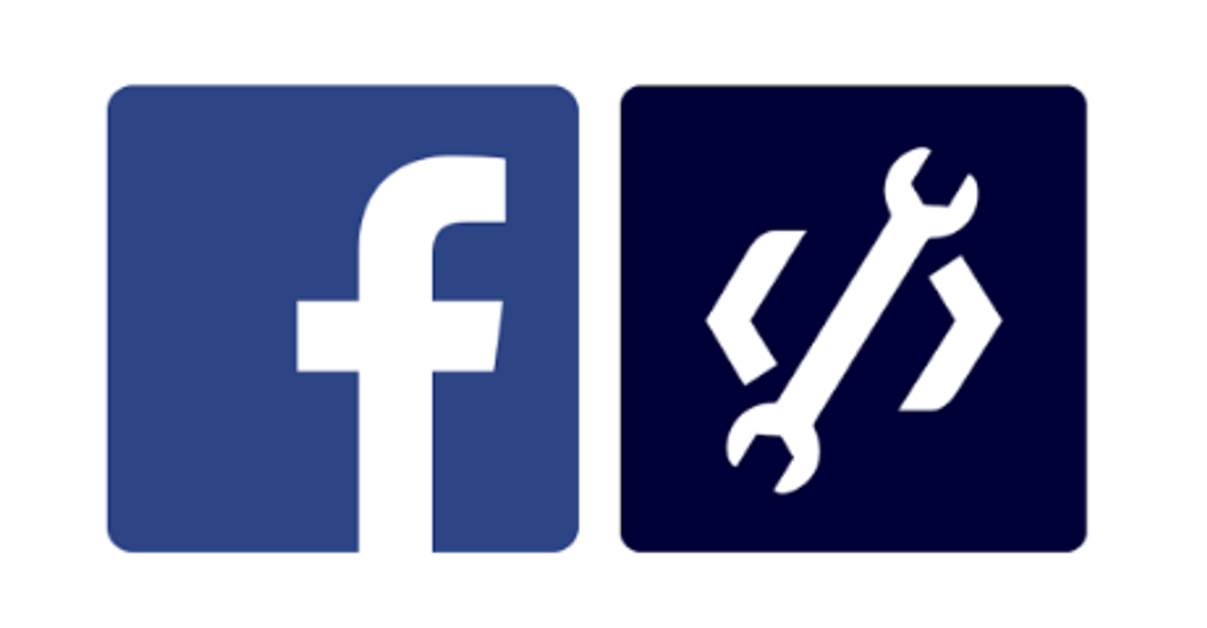How To Delete Facebook Page: Hello, Dear Friends if you want to learn How To Delete Facebook Page. So, you have to read the post completely.
Also, you have to follow some steps to easily delete your Fb page. First of all, are you want to delete your Fb page? if you want to do then why please comment below the reason.

As you knows there are many reason to delete a Facebook page. So, know if your Facebook page not achive your target and you wants to remove the page from your profile. So that you have to do some steps. Also, follow the below steps to Delete your Fb Page.
Steps to Delete Facebook Page
- Log-In to your Account
- Click On The Account Menu
- Choose The Page
- Then Click On Setting
- Choose “General”
- Scroll Down to Last Options
- Choose Remove Page and Click on Edit
- Click On the Delete
- Lastly, Select The Save Changes
May You Like: How To Change Facebook Email
Full Explanation to Delete
As you know first, you have Log-In to your Facebook Account. After you have Logged In now you have to click on the account menu. After choosing the account menu now you have click on the Fb page that you want to delete.
When you choose the page to delete. So, now you have to click on the Setting of the Page(page setting) near Help. After that, You have to choose the General section. To delete the page now you have to Scroll down for the Last option. So, now you can see the option remove page. Also, the option you can see in the second position from last.
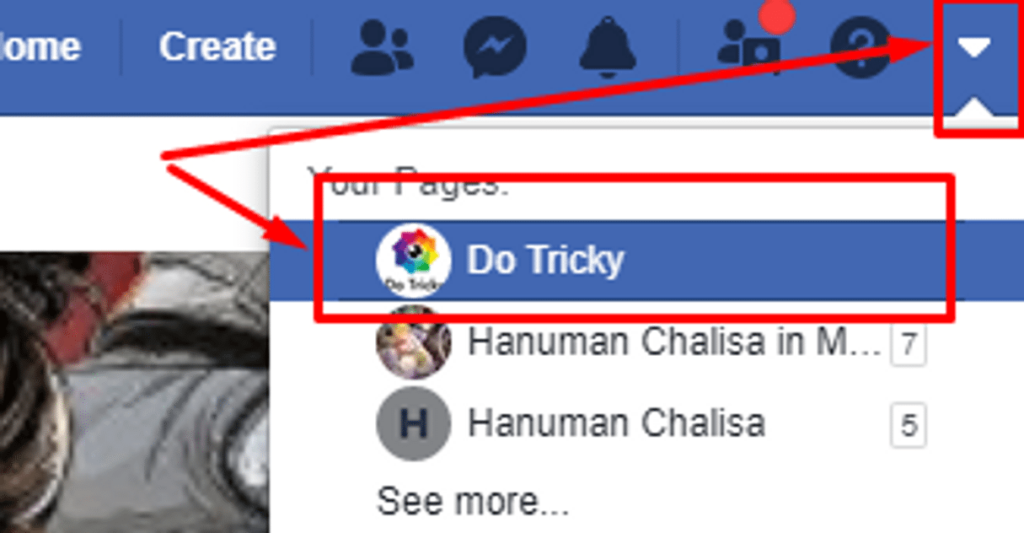
So, now you can see the Option Remove the Page or Delete your Page. Now you have to click on the Edit in the Right side. After that, you have click on the delete option. Now you have to click again in the delete option to confirm the operation. So, these are the Steps to delete your Facebook Page.
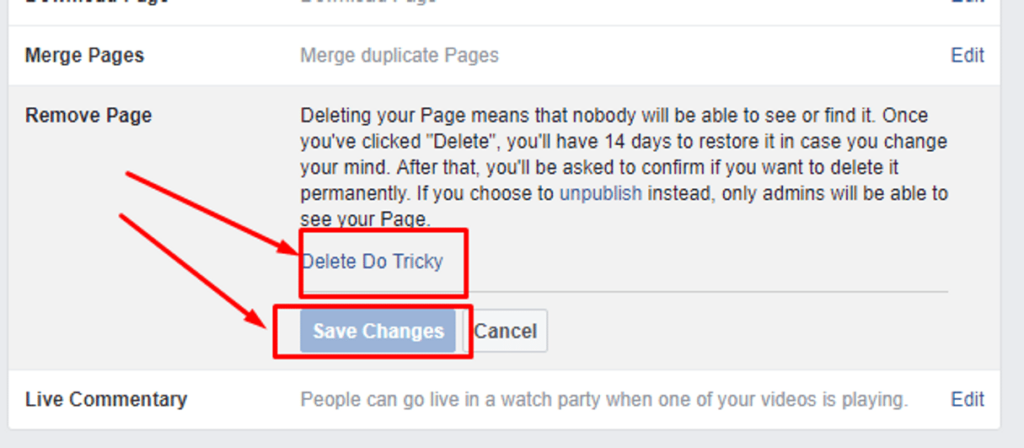
Video for Delete Your Page
May You Like: How Deactivate Facebook Account
Last Term of The Topic
This is all about how to delete the Facebook Page. So, I thought you will understand the post. Also, you got your solution. Now the Last term is after clicking on the Delete. you can recover your Facebook within 14 days. So if you don’t want to delete the Facebook Page then you can Recover it.
Hello, dear friends, if you like the post then share with your friends. If you can’t understand anything then Comment below. Also, if you have any suggestion for us then kindly comment below. If you don’t have any website then you can also, comment with the email address.
May You Miss:
Ocean Of Games The Safe way to download Games
Satta List Satta Result Satta King List Satta Live Result
How to Change Facebook Email
How To Change Facebook Name
Online Matka Result Live Matka Result Today Matka List