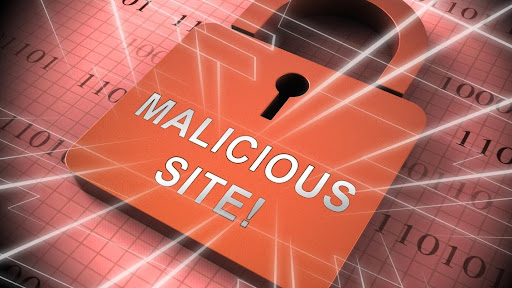Opening random sites on the internet can expose sensitive data to cybercriminals. Malicious sites are everywhere: it is one of the main ways cyber attackers use to steal information from their victims. The problem is, malicious sites often resemble legitimate sites which make it hard for untrained web users to recognize them. Once you visit a malicious site, you will be prompted to download some sort of ‘useful’ software or leave your personal information and this can compromise your online safety.
Here are signs of a malicious websites and how you can stay safe online
Don’t click on suspicious links
Cyber criminals are known to send malicious links to unsuspecting victims through email. The emails appear to be normal notifications from government organizations of a familiar service providers like an online shopping site or a bank. Many people cannot tell them apart since the emails look very legitimate.
Randomly clicking links on the internet or in your email whether on your phone or computer puts you at risk of damaging software such as malware. Malware is intended to disable or damage your device, and cause major security breach.
Antivirus or antimalware programs that support link scanning can scan your programs automatically and check for bad sites and suspicious links.
Check site for security and encryption
One of the easiest ways to know if you should avoid some websites on the internet is by checking their URL. There several things to check out for when looking at the URL. First, make sure the words are spelled correctly. Cyber criminals will create sites with similar domains to the original, only changing a letter or two so they can trick inattentive users into going into their websites.
Make sure the URL is spelled correctly before you proceed to the site. Another thing to look for is the security symbol. Secure websites normally have ‘https’ as opposed to ‘http’ on their URL and they also have a padlock symbol as an indication that the website is secure and their data is encrypted. This is especially important if you want to log into your bank or a website that deals with your personal information and finances.
Avoid high risk sites
No matter the state of the URL, malicious links can pop up in any website. Which is why you should steer clear of sites that are likely to pose a danger to your device and information. Take streaming websites for example, most of them have a secure URL which means they are encrypted but contains ads which have malicious software like viruses and cybercriminals looking to phish your data. It is highly advisable to stream from legitimate sites thepirateproxybay so you can avoid even the slightest chances of getting your data stolen while watching your favorite shows.
Avoid sites that advertise products even before they are released into the market, avoid sites that offer free software downloads, and do not go to sites that sell drugs or weapons without a license.
One of the many ways most people land on dangerous websites is by guessing the URL. If you do not know the exact URL of the website you want to visit, you are better off doing a general search on a search engine. Sometimes, the malicious sites look so similar to the original that you might be tricked into sending sensitive details like your email, passwords, and financial information.
Use a web filter
Web filter software stops you from accessing certain websites or URL by preventing your browser from loading the malicious pages. They work in two main ways: they can block content by consulting documented lists with categories of all dangerous lists or by the quality of the site and they can also block the website in case malicious content is detected even when you are browsing through the pages.
Once installed, the web filter will prohibit anyone from accessing questionable and malicious sites. Web filters have different degrees of blocking power. You can choose to block a specific niche or category like pornography and gambling sites or generally block unsafe sites that may contain malware.
A simple way to filter out malicious content is by using your browser’s web filter. All you need to do is turn on the safe search and target the specific websites. There are DNS servers that have web filtering features and can block malware sites, ads and more on your entire network.