How To Delete Google Account: Welcome Dear friends, if want to learn How To Delete Google Account read the complete post for complete knowledge.
So, Remember if you really want to delete your google account then you never access that account forever. Also, may you never create a Google Account using that mobile number again.

When you delete your Google account then lose your all data of all Google Product. Like G-mail data, Google drive data, Google Photos data and if you all Google product then you must Backup all the Data to your Personal Computer. Now follow the below paragraph to know the steps of Delete your Google Account.
May Like You: How To Delete Sitemap In New Search Console
Steps to Delete Google Account
- First, Open your Google Account
- Also, You Can Search Log-in To Google Account
- After Sign-In to your Account
- Go to Home Tab
- Then Click On “Data and Personalization”
- Now Scroll Down and Choose “Download, Delete, or Make a Plan for Your Data”
- Under That, you have to choose to “Delete A service or Your Account”
- Now Choose “Delete Your Google Account”
- Confirm The Process by Adding Your Password
Full Explanation of Steps
When you want to delete your account then first, you have Sign-In or Log-In to your account. After you have Sign-in now you have to go to the Account Menu. Now Go to the home tab for delete your account.
After Click On the Home Tab now you have to click on the “Data and Personalization”. When you choose that option now you can see many options. So, now you have to Scroll down up to last.
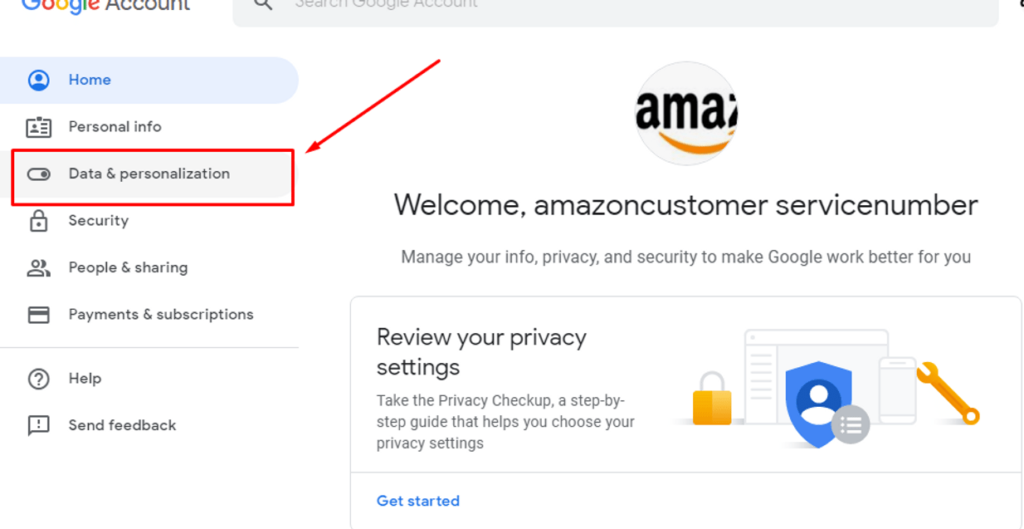
When you Scroll down below now you can find the option ” Download, Delete, Or Make a plan for your data” and Click on this option. After that, now you have to choose “Delete A service or Your Account“
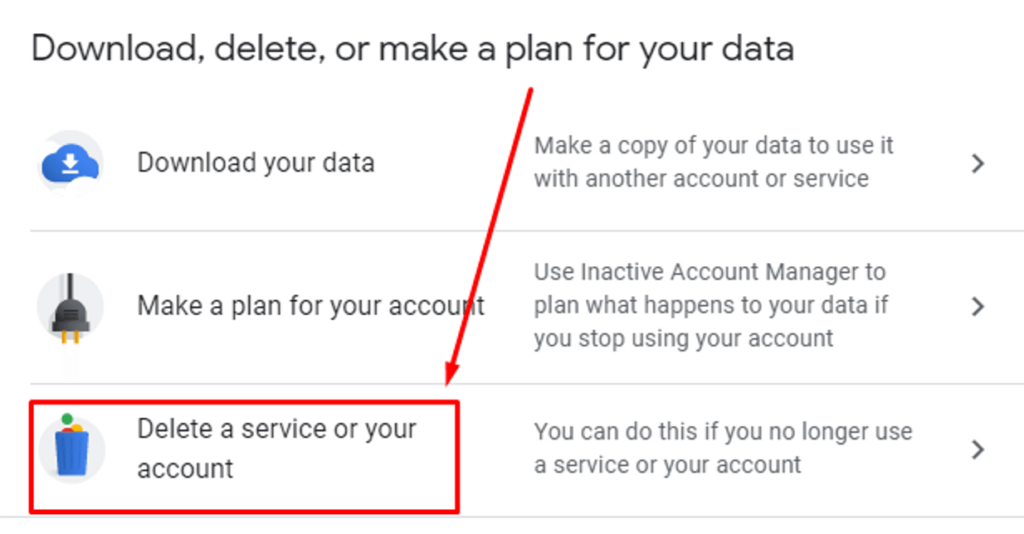
After you choose “Delete A Service Or Your Account” the option. So, Now you have to click on “Delete Your Google Account” to delete your account. Now automatically a new tab will open. Also, you have to confirm your Password to delete Account.
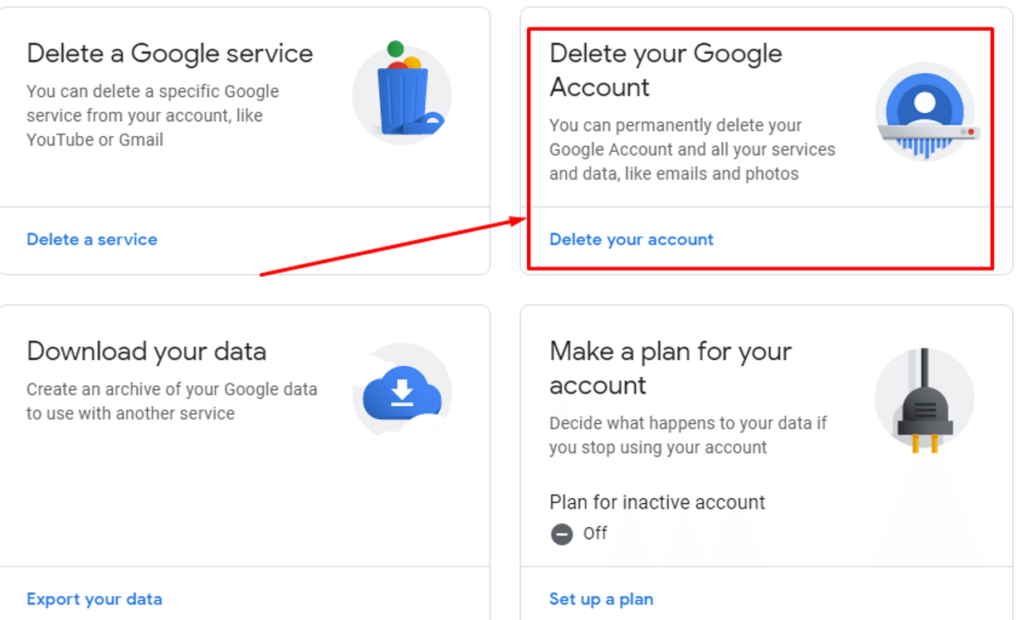
May Like You: How To Change Gmail Password
Video for The Steps
Last Terms
Lastly, if you want to delete your account. Then you must have to remember you never access Google Service again. So, before Delete your account you think once. Also, Backup your personal data before Delete your account. Because never get a single data after confirmed your delete process. So this is all details to delete your account.
As you know this is all about How to delete your Google Account. So, if you really like the post then share with your friends. Also, if you have a problem in our site then comment below. Also, if you have any recommendations for us then kindly comment below. Thanks for Visit.
May You Miss:
How To Delete Sitemap In New Search Console
How to Delete Facebook Page All steps To delete
Apex Legends Pc Download All System Requirement
Learn How to Change Gmail Password
Satta Matka Online How To Play Satta Matka Online



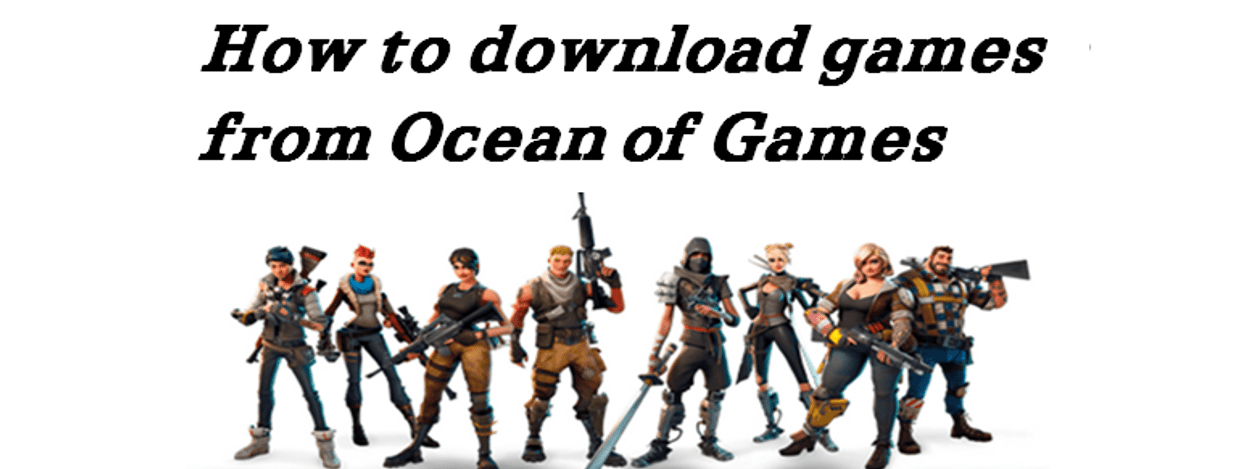
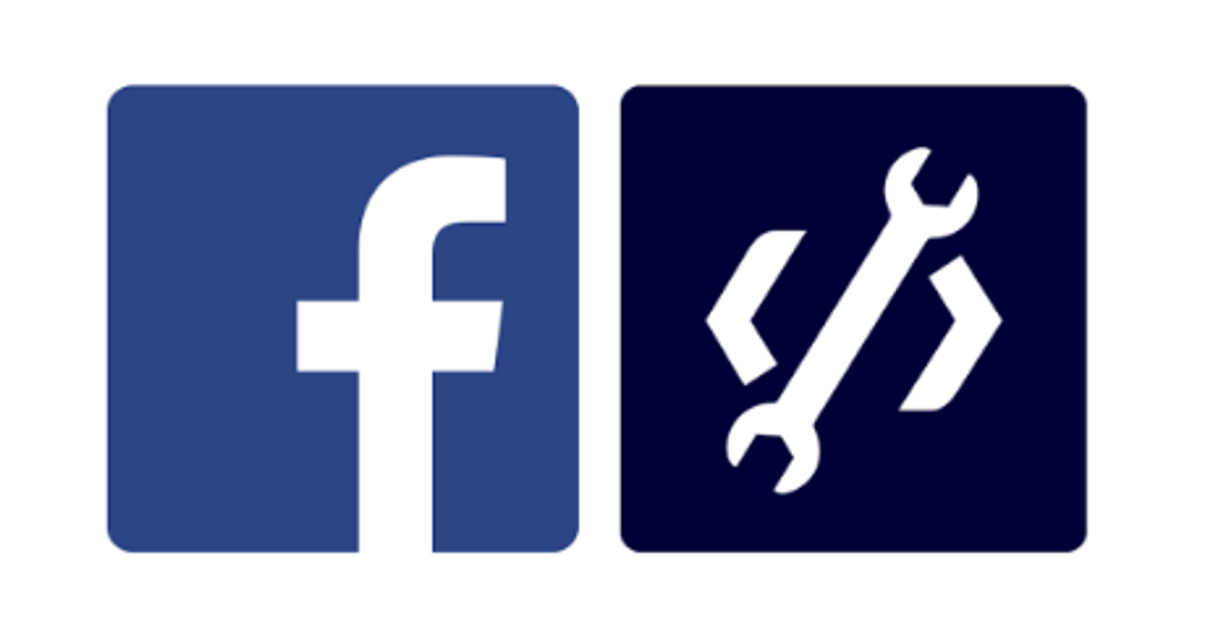

Gzd 3 bje
Gali & Desawar 8:30 se 9 bje
*Jo Game Confirm hogi wo apko mil jayegi*